Are Your Emails Getting Ignored? Here’s How Heatmaps Can Help
6 min read
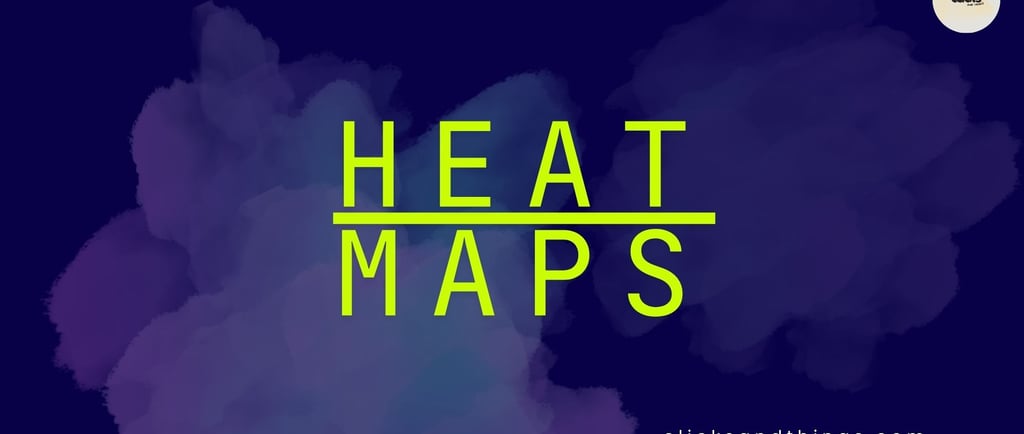

Ever wonder why some emails get more clicks than others? You might think it’s the subject line or the offer, but the layout of your email plays a huge role too. If your emails aren’t getting the engagement you want, it’s time to look at how people interact with them. That’s where heatmaps come in. Heatmaps track where readers click, how far they scroll, and what parts they ignore. With this data, you can see what works and what needs improvement.
Big companies use heatmaps to fine-tune their emails, but small businesses can do the same. By analyzing engagement, you can move important buttons to high-click areas, adjust the design to keep readers interested, and make sure your emails drive more sales.
This guide will show you how to use heatmaps to optimize your email layout and boost engagement. Whether you're running a newsletter, a sales campaign, or an event promotion, these insights will help you get better results.
Why Aren’t People Clicking Your Emails? Use Heatmaps to Find Out
Ever sent an email and got almost no clicks? You’re not alone. Small business owners work hard to create emails that get attention, but if people don’t interact with them, all that effort goes to waste.
The problem might not be your subject line or offer. It could be the way your email is designed. That’s where heatmaps come in.
Heatmaps show you exactly how people engage with your emails. They track where readers click, how far they scroll, and which sections they ignore. Instead of guessing what works, you’ll have data-backed insights to improve your emails and boost conversions.
Let’s dive into the different types of heatmaps, how to use them, and what they can teach you about your audience.
What Are the Different Types of Email Heatmaps?
Not all heatmaps are the same. Each type tells you something different about how people interact with your emails. Here are the three main ones and how they help.
Where Do People Click the Most? (Click Heatmaps)
Click heatmaps track where readers click inside your email. This helps you see which links, buttons, or images get the most attention.
How It Helps:
Find out if your call-to-action (CTA) button is in the right spot
See if people click on images expecting them to be links
Test if text links or buttons get more clicks
Example: A clothing store noticed most people clicked on an image of a dress but not on the “Shop Now” button. They turned the image into a clickable link and saw a 20% increase in sales from emails.
How Far Do People Scroll? (Scroll Heatmaps)
Scroll heatmaps show how far down readers go before they stop scrolling. If your most important content is too low, many people might never see it.
How It Helps:
Learn if your emails are too long
See where most readers lose interest
Move key information higher for better visibility
Example: A fitness brand sent long emails with workout tips at the bottom. Scroll heatmaps showed most people never made it that far. They moved the tips to the top and saw a 30% boost in engagement.
What Makes People Take Action? (Conversion Heatmaps)
Conversion heatmaps highlight which elements drive actions like sign-ups, purchases, or downloads. These heatmaps combine click and scroll data to show what leads to real results.
How It Helps:
Identify which CTAs drive the most conversions
Test different placements for signup forms
Improve email structure to increase sales
Example: An online course provider noticed conversions were higher when the signup button was above the fold. They placed it higher in all emails and saw a 15% increase in course enrollments.
What Engagement Patterns Should You Look For?
Heatmaps give you raw data, but you need to know what to look for. Here are some key patterns to analyze.
Which Areas Get the Most Clicks?
Heatmaps highlight “hotspots” where users click the most. If a CTA isn’t getting clicks, it might not stand out enough. If an image gets clicks but isn’t linked, you might be losing potential traffic.
Where Do Readers Drop Off?
Scroll heatmaps show you the exact point where most people stop scrolling. If that’s before your CTA or offer, you need to rethink how you structure your email.
Are Your Key Elements in the Right Place?
Conversion heatmaps help you see if CTAs, sign-up links, or important messages are in the best location. If a critical element is in a low-engagement area, it needs to move.
How Can Heatmaps Help You Improve Your Email Layout?
Once you understand the data, it’s time to make changes. Here are the best ways to optimize your email layout using heatmap insights.
Where Should You Place Important Links?
Put CTAs in high-click areas
Test different button colors and text to see what performs best
Make images clickable if people are already trying to click them
Are Your Emails Too Long?
If scroll heatmaps show people drop off early, shorten your emails
Move important information higher up
Break long emails into sections with clear headings
Which Elements Should Stand Out More?
If an important link isn’t getting clicks, make it more noticeable
Use bold text or buttons instead of plain text links
Test different fonts, colors, or placements for key messages
How Can Heatmaps Help You Send More Personalized Emails?
Not all subscribers interact with emails the same way. Heatmap data can help you send more relevant content based on engagement.
Who Is Interested in What?
If a segment of your list always clicks on certain topics, send them more content like that
If some readers never scroll past the first section, keep emails short for them
How Can You Use This Data for Better Segmentation?
Create different email versions based on reader behavior
Send personalized offers to subscribers who clicked on a product but didn’t buy
Test different subject lines and designs for different groups
How Do You Use A/B Testing With Heatmaps?
A/B testing is a great way to experiment with different email elements. Heatmaps help you see exactly why one version performs better.
What Should You Test?
CTA placement and wording
Button colors and styles
Email length and structure
How Do Heatmaps Show Which Version Works Best?
Compare click heatmaps for two versions of an email
Look at scroll depth to see if one keeps readers engaged longer
Analyze conversion rates to see which layout drives the most sales
What Are Common Problems With Heatmaps and How Do You Fix Them?
Heatmaps are powerful, but they can be tricky to use. Here are some common challenges and how to overcome them.
Is It Hard to Set Up Heatmaps?
Some email marketing platforms have built-in heatmaps, while others need extra tools. If setup feels overwhelming, start with a basic email heatmap tool and learn as you go.
Is the Data Confusing?
Heatmaps show a lot of information at once. Focus on a few key insights first: clicks, scroll depth, and conversion data. Over time, you’ll get better at reading the results.
How Do You Apply Heatmap Insights to Your Strategy?
The best way to use heatmap data is to test small changes and track improvements. Instead of overhauling everything at once, tweak one element at a time and measure the results.
How Can You Get the Most Out of Heatmaps?
Heatmaps help you understand what’s working and what’s not. They take the guesswork out of email design and give you clear steps to improve engagement.
By tracking clicks, scroll behavior, and conversions, you can adjust your layout, personalize your content, and boost results. The key is to keep testing, learning, and refining your emails based on real data.
If you’re not using heatmaps yet, now is the time to start. Your email engagement depends on it.
Frequently Asked Questions About Email Heatmaps
What is a heatmap for emails?
A heatmap is like a colorful map that shows where people look and click in an email. It uses colors to help you understand what parts of your email catch people's attention. Red and bright colors mean lots of people are interested, while blue and dark colors mean fewer people are paying attention.
How can heatmaps help my small business?
Heatmaps are like a secret window into what your customers really care about. They show you:
Which links people click most
How far people read in your email
What parts of your email make people want to take action
What kinds of heatmaps can I use?
There are three main types of email heatmaps:
Click Heatmaps: Show which buttons and links people tap the most
Scroll Heatmaps: Show how far people read down the email
Conversion Heatmaps: Highlight which parts make people buy or sign up
How do I read a heatmap?
Think of a heatmap like a temperature chart for your email:
Bright, warm colors mean high interest
Cool, dark colors mean low interest
Look for the brightest spots to see what attracts people most
Can heatmaps help me send better emails?
Yes, heatmaps can help you:
Put important buttons where people are most likely to see them
Make emails the right length so people don't get tired
Create emails that match what your customers want to see
Do I need special skills to use heatmaps?
Not really. Most heatmap tools are easy to use. You'll need:
A basic understanding of your email goals
Willingness to try new things
Patience to learn from the data
How often should I check my email heatmaps?
Try to look at your heatmaps:
After each big email campaign
Every few months
Whenever you want to improve your email design
What if the heatmap data looks confusing?
Start simple:
Focus on the brightest spots
Ask what makes those areas interesting
Make small changes and watch what happens
Can heatmaps help me understand different customer groups?
Heatmaps can show you:
What different types of customers like
Which topics get the most attention
How to make emails that speak directly to specific groups
Are heatmaps worth the effort?
Yes! Heatmaps can help you:
Save money on marketing
Send emails people actually want to read
Grow your business by understanding customers better
Not sure which fits your situation?
clicksnthings@gmail.com
© 2025. All rights reserved.
Book a free 15-minute consultation call to discuss your specific challenges.
