Which Works Better: Plain Text or HTML Emails for More Sales?
4 min read
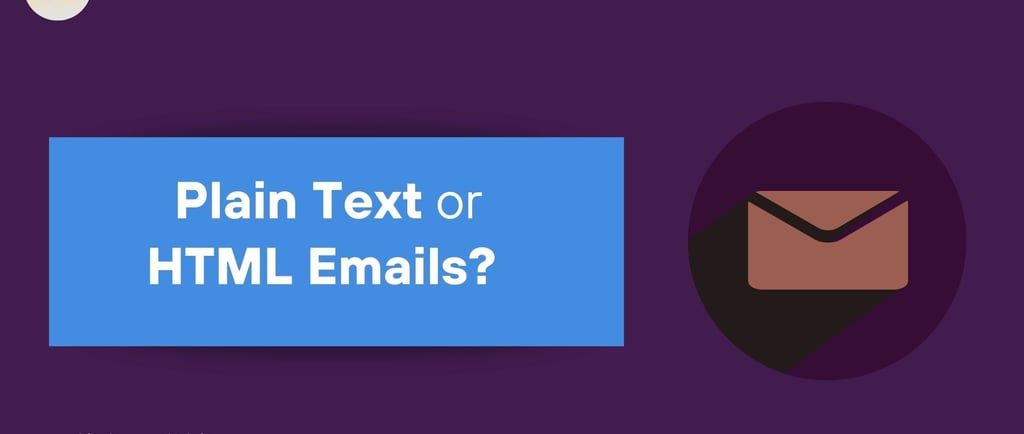
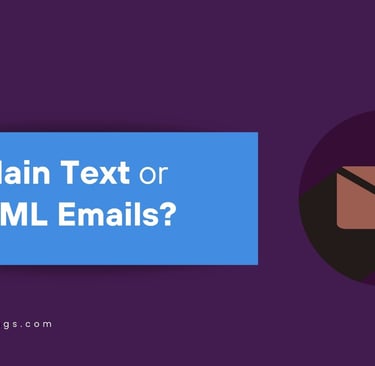
Emails can bring in more customers, but not all emails work the same way. Some businesses send fancy emails with images, colors, and buttons. Others keep it simple with just words. Which one gets more people to open, read, and take action?
Many small business owners think HTML emails look more professional. But plain text emails often feel more personal. Some studies show that simple emails can get better results. Others say that visuals help businesses stand out. This blog post breaks down the real numbers. You'll see how each type of email affects open rates, clicks, and sales. By the end, you'll know which one is best for your business.
Does Your Email Format Affect Deliverability?
Email marketing is a powerful way to connect with your audience, but not all emails reach their inbox. Some get lost in spam folders, while others never make it past filters. The format you choose (plain text or HTML) plays a big role in deliverability. But which one works better? Let’s break it down.
Why Do Plain Text Emails Have Better Deliverability?
Spam filters are strict. They scan emails for images, links, and complex code to decide whether to send them to the inbox or spam. Plain text emails are simple. They have no design elements, making them less likely to trigger spam filters. They also load faster, making them easy to read on any device.
HTML emails, on the other hand, are coded with images, buttons, and styles. If the email isn’t properly optimized, it can get flagged. Some email clients block images or styles by default, making the email appear broken. If that happens, your message might not be as effective.
Do HTML Emails Reduce Open and Click Rates?
Some studies show that plain text emails often get better engagement than HTML emails. A test by HubSpot found that plain text emails had higher open and click-through rates. This could be because they feel more personal, like a direct message rather than a marketing campaign.
HTML emails can be visually appealing, but they sometimes look too much like advertisements. If an email looks like a promotional blast, recipients may ignore it. They may also take longer to load, which can frustrate users and lower engagement.
How Does Email Format Affect User Experience?
Design matters, but so does simplicity. HTML emails allow businesses to include images, branded elements, and call-to-action buttons. This works well for product promotions, newsletters, and event announcements. But too many design elements can distract from the message.
Plain text emails create a different experience. They are easy to read and feel more personal. People are more likely to engage when they feel like they’re receiving a message from a real person rather than a brand.
Are HTML Emails More Expensive to Create?
Plain text emails are quick and easy to write. There’s no need for a designer or a developer. This makes them a cost-effective option for small businesses.
HTML emails require more resources. You may need a designer, a developer, and email testing tools to make sure your email looks good on all devices. Some email marketing platforms charge extra for advanced features, which adds to the cost.
When Should You Use Each Email Format?
Each format has its strengths. If you want to send a personal message, a plain text email is the best choice. This works well for follow-ups, thank-you notes, and customer service responses. If you’re sending a newsletter, a product announcement, or a promotional email, HTML might be the better option.
The best strategy is to test both formats and see what works for your audience. A/B testing can help determine whether your subscribers respond better to plain text or HTML emails.
How Can You Track Email Performance?
Tracking engagement is easier with HTML emails. They allow you to track opens, clicks, and conversions. You can see which links people click and adjust your strategy based on real data. Plain text emails don’t have the same tracking capabilities, making it harder to measure success.
One way to track plain text emails is by using tagged links. By adding UTM parameters to your links, you can track how many people clicked through in Google Analytics. This isn’t as detailed as HTML email tracking, but it can still provide useful insights.
What’s the Best Approach for Small Businesses?
The right choice depends on your goals. If you’re focusing on personal connection, plain text is a great option. If you need branding and detailed tracking, HTML emails are better. A good strategy is to use both, depending on the situation.
No matter which format you choose, always focus on delivering value. People will engage with emails that are relevant, clear, and useful. Test different approaches, analyze the results, and refine your email strategy to get the best results.
Frequently Asked Questions About Email Marketing
What's the difference between plain text and HTML emails?
Plain text emails are simple messages with just words. HTML emails look fancy with colors, pictures, and special designs. It's like sending a plain piece of paper versus a colorful poster.
Why might plain text emails be better?
Plain text emails:
Slip past spam filters more easily
Load quickly on phones and computers
Feel more like a personal note from a friend
Work well for direct, clear messages
Are HTML emails bad?
HTML emails aren't bad, but they can be tricky. Sometimes:
They take longer to load
Some email systems block their pictures
They might look different on different devices
They can seem less personal
How do I choose between plain text and HTML?
Think about:
Who are you sending the email to?
What message are you sharing?
Do you want to look professional or friendly?
How much time can you spend making the email?
Can I use both types of emails?
Yes. Smart businesses mix plain text and HTML emails. You might:
Send simple updates in plain text
Use HTML for special announcements
Test which emails people like more
What helps an email get read?
Great emails:
Have a clear message
Sound like a real person wrote them
Fix a problem for the reader
Are short and easy to understand
How can I make my emails better?
Write like you're talking to a friend
Keep messages short
Use clear words
Share something helpful
Ask people to do one simple thing
Do all businesses need fancy emails?
No! Small businesses often do best with:
Simple, clear messages
Emails that sound friendly
Information that helps customers
No extra fancy stuff
What if I make a mistake in my email?
Mistakes happen. Just:
Be honest
Say sorry if needed
Send a quick fix
Learn for next time
Not sure which fits your situation?
clicksnthings@gmail.com
© 2025. All rights reserved.
Book a free 15-minute consultation call to discuss your specific challenges.
